INVERY Airdual-Audi2G Bluetooth Adapter for 2004-2009 Year Audi MMI AMI 2G iPod Music Interface
INVERY Airdual-Audi2G Bluetooth Adapter for 2004-2009 Year Audi MMI AMI 2G iPod Music Interface
- Compatible for 2004-2009 year Audi MMI 2G system.
- Airdual-Audi2G doesnt' work with 2009-2020 year Audi MMI 3G,Audi Concert,Audi Symphony.
- If your car is 2009-2020 year Audi MMI 3G,Audi Concert,Audi Symphony, Please order Airdual-100 [without AMI cable] or Airdual-300A [with AMI cable] .
- iPhone is NOT supported to display Spotify/Pandora playlist, it is only supported to display iPhone Apple Music playlist(iTunes playlist). iPhone and Android Spotify/Pandora is supported to display current track information.(If you are Audi owner, you need to find your car option [setup] and select option [Display Track Info] to enable track info display feature.
- This adapter only supports Bluetooth music streaming, does not support phone calls, but If your car has Bluetooth phone, Car bluetooth hands free phone and Airdual bluetooth audio streaming can work simultaneously. If your car has Bluetooth phone, make sure your phone is connected to car before pairing Airdual.
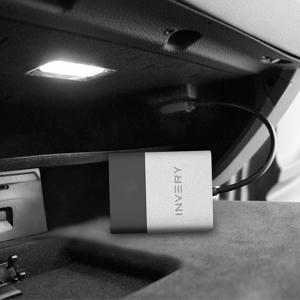


- Plug-Just plug Airdual with your AMI connector or MDI connector.
- Pair-Open your phone bluetooth setting and search Airdual bluetooth ID Airdual, just pair it.
- Play-The music will be automatically played each time when you get in your car. Enjoy music streaming seamlessly.



1. Qualcomm CSR8675 Bluetooth 5.0 chipset
Powered by Qualcomm CSR8675 chipset, output crystal clear quality sound.. Support 24Bit audio processing and 120MHz DSP, support APTX, APTX-LL, APTX-HD high-quality transmission format.
2. Apple Music playlist display on car screen(iTunes)
Apple Music playlist(iTunes) is supported to display on car screen. Play, Pause, Browse, Skip and control iPhone Apple Music playlist using Original Entertainment System.
3. Apple Music playlist display on dashboard(iTunes)
Apple Music playlist(iTunes) is supported to display on car dashboard. It is available to use original steering wheel buttons to control Apple Music playlist.



1. Steering wheel and stereo control
Using original steering wheel buttons and head unit buttons control to play, browse, skip and control Apple Music playlist.
2. Auto-connect feature
After the first use, the Airdual bluetooth will automatically reconnect to your mobile device after starting up the engine.
3. Multiple Audio Apps Supported
Stream music or audio from any of your favorite apps including Spotify, Youtube, Pandora, Deezer, Amazon music, Apple music, Audible etc.
Supports any version of iOS and Andriod devices, including iPhone, iPad, Samsung, LG, HTC, Nokia, Google Pixel etc.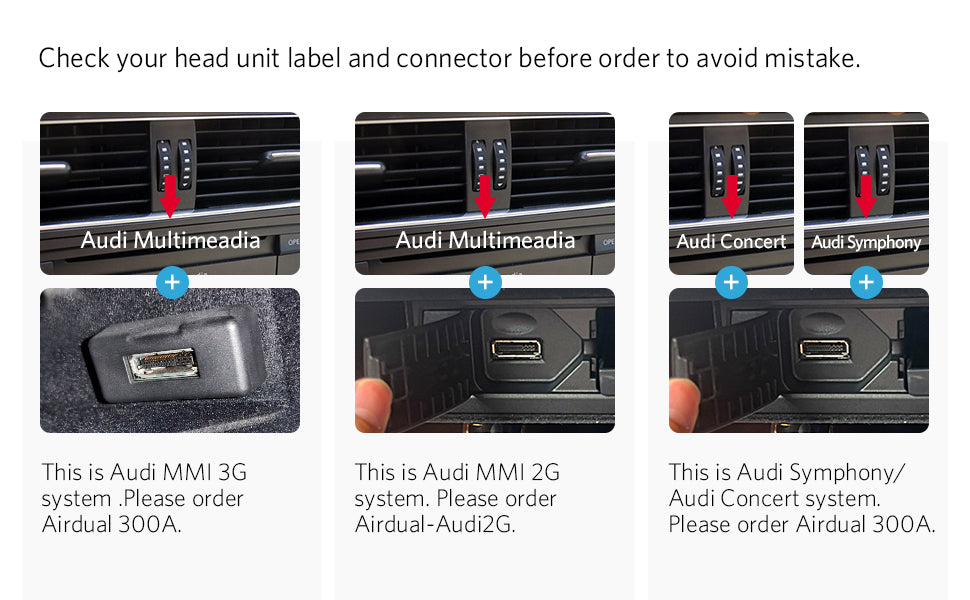

Why there is the problem as picture shown and negative review about it?
First time use, you will encountered problem as above picture shown.
Reason: Once Audi MMI2G connector is powered on, Audi MMI2G connector must connect external device and receive signals from external device within 5 seconds. If it exceeds 5 seconds, the error as above picture shown will occur.
Solution:
1. First time use, plug our adapter into AMI connector, please connect our bluetooth successfully. (Don't delete the paired bluetooth anymore)
2. Slide button to left position to select simplified mode. Make sure both red light and blue light is ON. (The red light means it is at simplified mode)
3. The error occurred, just again unplug and replug our adapter. (Important! This step will make AMI2G connector to connect our adapter within 5 seconds) It will work.
Tips: After first time use, please keep your phone bluetooth connected our adapter forever before start your car engine.
Contact us
support@invery.com
Shipping Policy
1. We usually deal with your order within 24 hours.
2. We provide FREE shipping for all clients.






